Xi Ran Image Library Full Site Source Code Pack PHP Program Source Code with Image Library (190G in total). The Xi Ran Image Library includes all images, program cracking tutorials, and batch modification software for image copyright information, API source code, etc. The images include popular AI painting images, anime images, images and videos of beautiful women, desktop wallpapers, etc.
First, let’s talk about environment installation:
Setting up PHP + Nginx service. I personally use PHP 7.4.
Next, you will need to install ffmpeg (installing ffmpeg is necessary for generating video preview images, if video preview images are not needed, this step can be skipped).
The first time ffmpeg runs to generate video preview images, it consumes a lot of CPU, up to 40H.
The following commands are specific to installing on CentOS:
1. Download the ffmpeg toolkit and unzip it:
wget http://www.ffmpeg.org/releases/ffmpeg-4.2.tar.gz
tar -zxvf ffmpeg-4.2.tar.gz
2. Download and install yasm:
# Download the yasm toolkit
wget http://www.tortall.net/projects/yasm/releases/yasm-1.3.0.tar.gz
# Unzip
tar -zxvf yasm-1.3.0.tar.gz
# Enter the toolkit folder and start the installation
cd yasm-1.3.0
./configure
make && make install
3. Enter the ffmpeg toolkit folder and install it to /usr/local/ffmpeg:
cd ffmpeg-4.2
./configure –prefix=/usr/local/ffmpeg
./configure –prefix=/usr/local/ffmpeg –enable-openssl –disable-x86asm
make && make install
4. Configure the environment variables to make the ffmpeg command effective:
# Use vi to edit the environment variables:
vi /etc/profile
# Add the environment variables at the end. Press “i” to enter edit mode, and press “esc” to exit edit mode:
export PATH=$PATH:/usr/local/ffmpeg/bin
# After exiting the edit mode, use “:wq” to save and exit
# Refresh the resources to make it effective:
source /etc/profile
5. Check the ffmpeg version to verify if the installation is successful:
ffmpeg -version
6. Check the ffmpeg path (this path needs to be copied and replaced in the ‘video_ffmpeg_path’ in the index file).
Then, in the control panel, you need to install the following PHP extensions: fileinfo, opcache, memcache, redis, apcu, imagemagick, exif, sg11, igbinary.
#gallery #sourcecode #pack #program
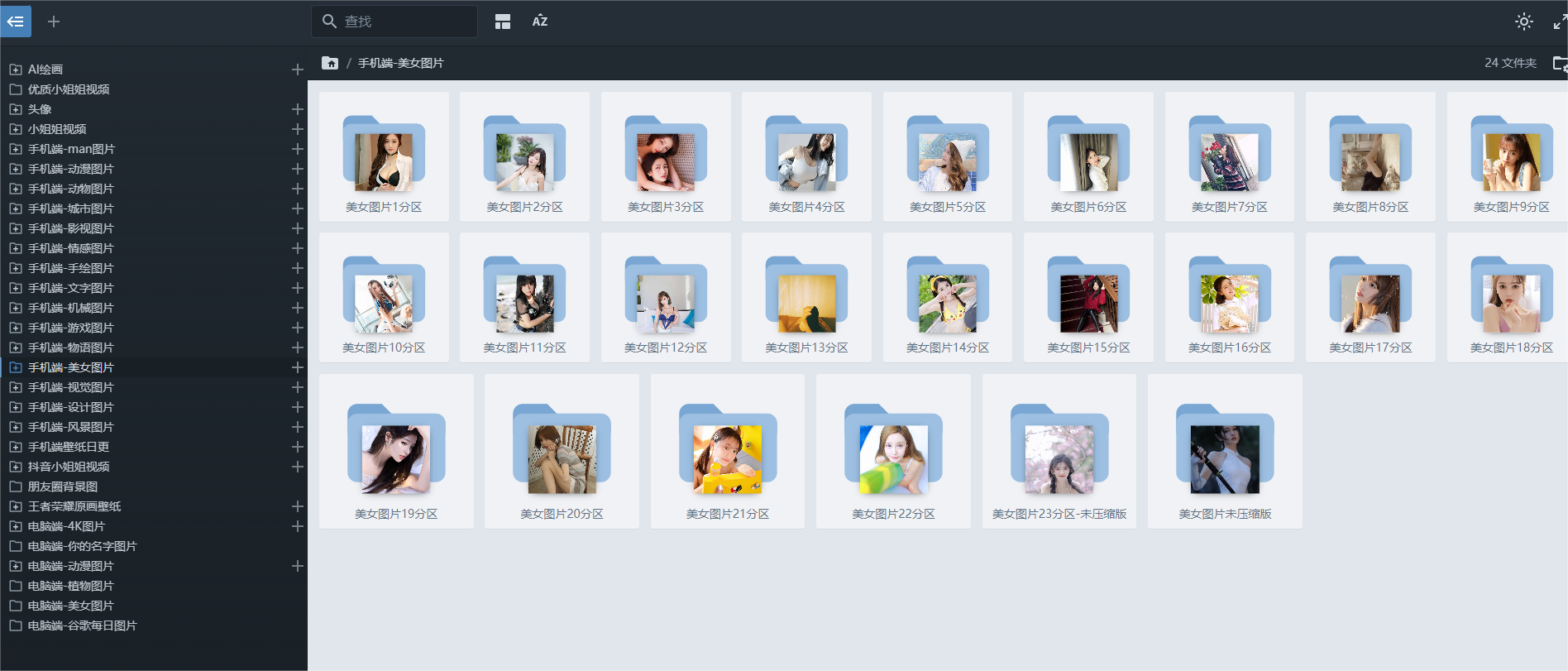

评论(0)